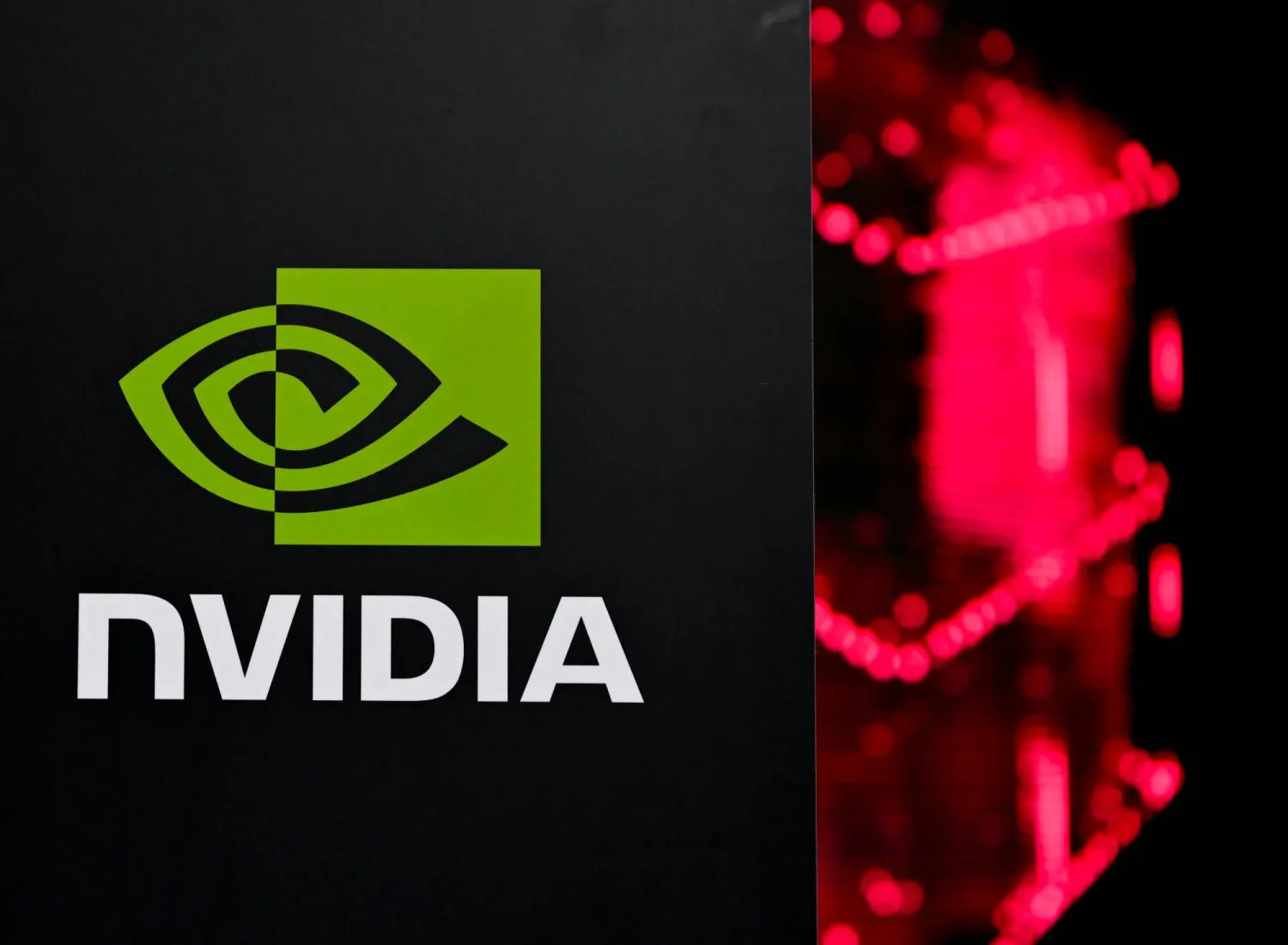There are so many productivity tools out there that choosing one can feel almost arbitrary.
And yet, in this remote world in which we're living, they're more important than ever. How are you supposed to know if this calendar tool is actually better than the one you're already using? Which project management tool is truly going to make it easier to stick to your deadlines?
I always love a good recommendation from someone who's actually used the tool they swear by. That's the only way to know if something is worth trying out, rather than just another shiny iteration of the same old standard app.
With that in mind, here are four productivity tools that you may not have heard of yet, but that I swear by--and yes, I actually use these!
Calendar
Calendar is a time-management app that offers the functionality of other apps like Calendly, but with an incredibly valuable twist: It gives you analytics on how you're spending your time.
In other words, you can see how much time you're spending on meetings, or with a particular employee, department, or client. You can see how many times you've rescheduled that FaceTime call with your cousin, or how often you make time for family dinners.
This goes beyond anything I've seen in a calendar app before, and I've found this feature to be very helpful. It helps me balance my speaking career with the day-to-day of running my agency, plus lets me see right there on the screen if I'm giving my time to the things that are really important.
Undock
A predictive scheduling app, Undock is designed to make scheduling meetings effortless, instant, and easy.
It lets you schedule meetings directly from your email, plus, you can share agendas, notes, and other documentation within the video meeting interface. If someone can't make it, you can easily share the recording with them. Essentially, Undock eliminates the need for multiple apps in terms of scheduling, hosting, and documenting meetings, and that's been a welcome change.
The predictive scheduling aspect is fun too, although my schedule changes quite a bit so I haven't used this piece as much. You can tell Undock what days and times are generally good for you, and it will suggest meeting times based on that info. If you have a few consistent days and times when you like to hold your meetings, this functionality could be highly valuable.
Guru
Good-bye old Wiki, hello new knowledge base. Guru's knowledge-base software is exceptional for organizations that rely on consistent, iterative processes.
In Guru, your team organizes knowledge in Cards, which encourage you to be concise and bite-sized when it comes to the information you include. It's designed to give your team a single source of truth, and eliminate duplicate or confusing information.
The real value of Guru, however, is how it can capture information from Slack, Google Docs, and other places on the Web. You can use their Web editor to capture text that someone shares directly in a Slack channel or Google doc.
CallonDoc
This telehealth service may not sound like a productivity tool, but believe me--it can save you lots of time.
Right now, all of us have probably had to interact more with doctors than usual, especially those of us who are parents.
Instead of having to interrupt your workday with a visit to a physical office, using CallonDoc's online services allows you to obtain a consultation, order lab tests, request diagnostic imaging like radiology tests, and refill prescriptions.
Productivity tools are way too numerous to get to know the benefits of each of them. These are the four I've been recommending--I think they have features most entrepreneurs and business owners need to improve their time management in real, tangible ways.
Tribune Media Services